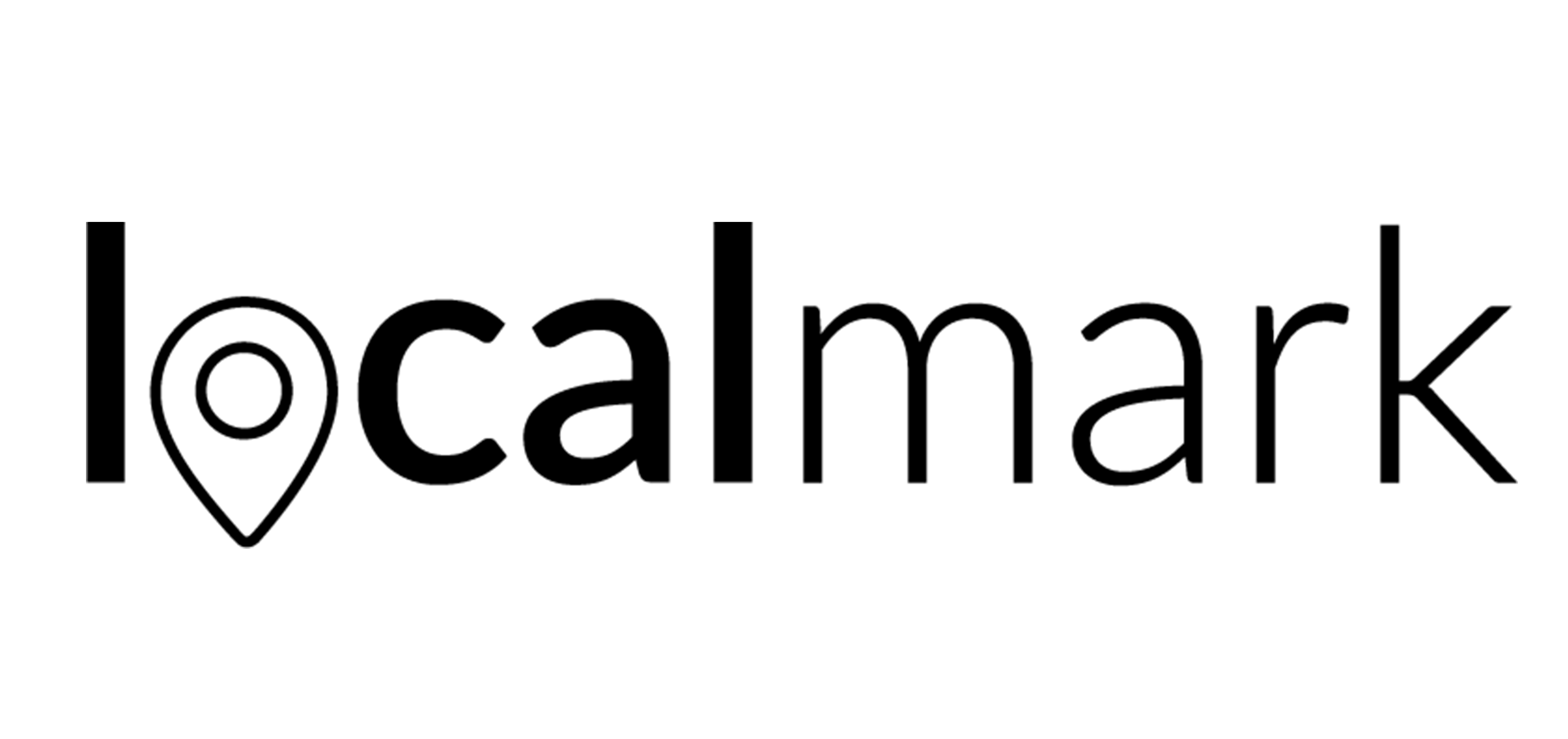How to write good image alt text for your website
What is image alt text?
Alt text, also known as alt tags and alt descriptions, is text that is placed in place of an image on a web page if the image does not load on the user's screen. These texts help readers view images for visually impaired readers and allow search engines to better access and rate your website.
Image Alt Text is important for:
Accessibility, specifically ensuring your visual content is accessible to all users, including those with visual impairments
User Experience, specifically helping all of your users understand the context of an image if they can't see it due to a disability, bandwidth issue, or other reason
Driving Image Traffic via SEO, specifically helping ensure images appear in either Google Images or image packs can drive organic visitors to your website
How alt text affects SEO
According to Google, image alt text - alongside visual algorithms and written page content - is used to understand image content. It helps Google better understand the content of the entire website, not just the image content, and can therefore increase the likelihood of your images appearing in image searches.
When creating content for a topic, think about how your audience will find answers to questions on the topic. Usually, Google searchers don't want blue search hyperlinks. They want the image itself to be incorporated into the website.
Whether you're doing SEO for your business or not, optimising your website's image alt text is a great way to provide a better experience for your audience.
What makes good Image Alt Text?
Generally either too little - or inaccurate - alt text makes it hard for Google to understand how the image relates to the rest of the webpage or article it's published on. And that prevents the image from ranking for any related longtail keywords.
A good rule of thumb is thinking about how you would explain the details of the image to someone over the phone.
So using the below image as an example, rather than simply saying 'child with torch' say 'child beneath their duvet using a torch to read a story after dark'.
Selecting a few keywords in the main text to refer to the general content of the page or blog post where the image appeared makes it relevant to the reader, and includes content related to the content in a real and legitimate way.
On an e-commerce website for instance, you may have images of your products which of course give you the opportunity to describe each in great detail.
Whereas on a service-focused business website, images of your team members provides the opportunity to include names as well as some information about each team member's job title or role without keyword stuffing.
Optimising Image Alt Text on your website
Here are a few things to keep in mind when writing great alternative image alt text for your website:
Describe the image and explain. Use both pictures and captions to guide you.
Add details about the content of the page. If your image does not have a known location or person, add text based on the content of the page. For example, alt text for an image of a person typing on a computer might be “Women Optimising WordPress Websites For SEO” or “Woman Searching For Free Blogging Platforms,” depending on the content of the website.
Keep alt text below 125 characters. Screen readers usually don't read the text at this time and block alt text at the wrong time when speaking, explain it to the blind person.
Do not start the alt with "image of ..." or "photo of ...". Dive straight into the description of that image. Screen readers already identify them as images in the HTML source code.
Use small details but include keywords only if they are easily included in the text. Otherwise, consider semantic concepts or just the most important concepts in a long context. For example, if the main theme of your article is "how to create guidelines", you can use "create" for your alt text, because "how to" can be difficult to always include in the alternate image.
Try to avoid stuffing keywords in to your image alt text. If your blog post contains a body image, include the text in one or more of those images. Identify the images that you think best represent your theme and make sense of them.
Check for typos. Misleading words in the alt image can lead users with previous experience or confused search engines to enter your site. As with any other content on the page, you should check the alt text.
Do not add alt text to all images. For SEO, UX and Accessibility, you need to add alt text to most images on your website, but there are exceptions. For example, a nice image or a description of a similar text should have an empty alt.