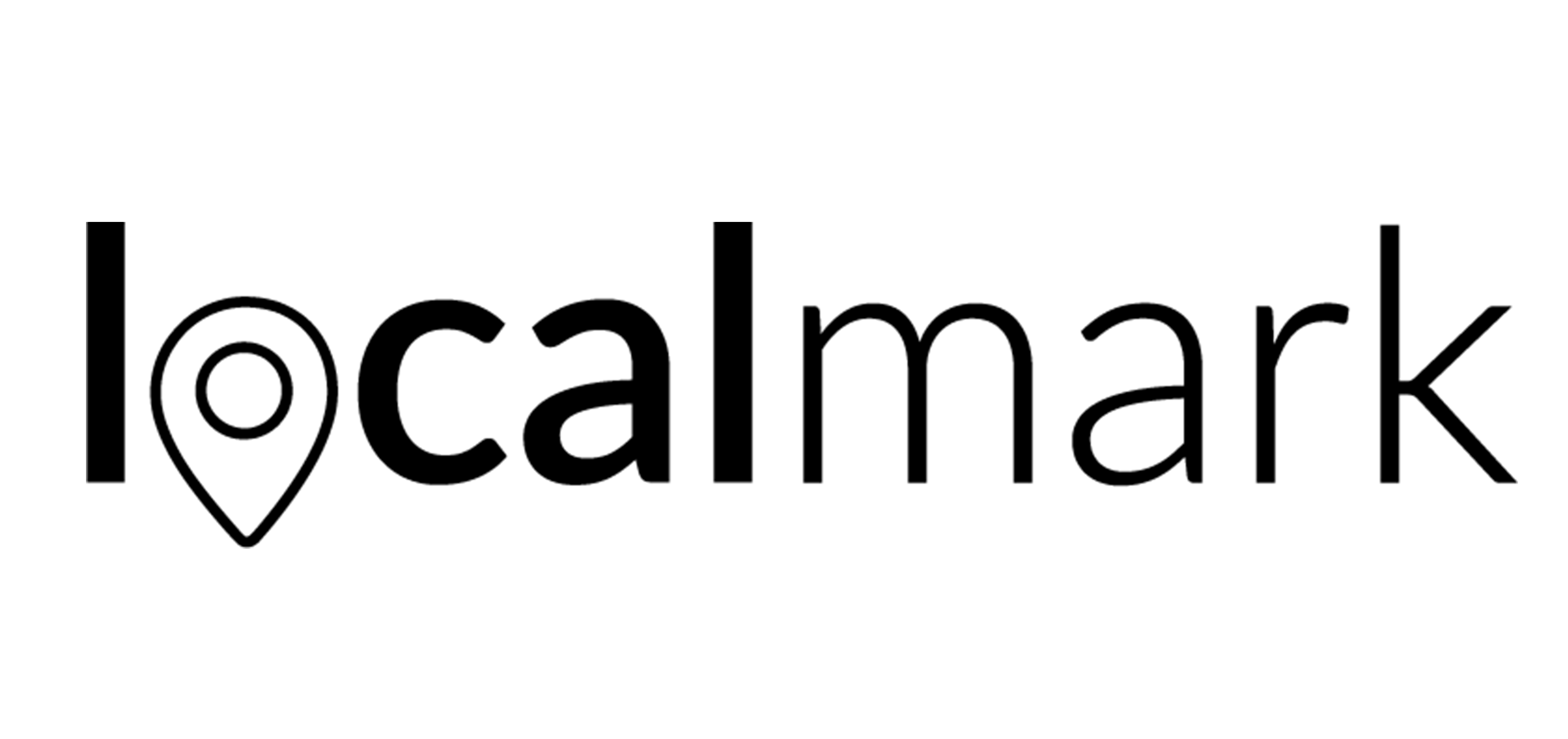14 ways to improve your technical, on-site SEO
Having a strong SEO strategy is essential for any business today – and technical, on-site SEO plays an especially important role. It’s the foundation of your online visibility, helping search engines understand what your site is about and ranking it accordingly in its results. Whether you’re a small business owner or just getting started with building an online presence for your company, optimizing your technical SEO can be difficult to do without guidance. In this blog post, we'll explore 14 ways that you can quickly improve your website's on-site SEO to boost rankings and reach more customers!
1. Improve Your User Experience (UX)
2. Improve your PageSpeed
3. Optimise for mobile
4. Fix duplicate content issues
5. Optimise your Image Alt Tags
6. Use Header Tags correctly
7. Add Robots.txt
8. Create an XML sitemap
9. Fix your 4xx Or 5xx Errrors
10. Fix any broken internal links
11. Use URL canonicalisation
12. Try to avoid dynamic URLs
13. Use SSL throughout your site
14. Include your NAP+W on all pages
Improving your on-site SEO performance
Let’s dig into each of these in more detail…
IMPROVE YOUR USER EXPERIENCE (UX)
In 2022 Google released an update to its algorithm focused on “User Experience.” The user experience update requires that websites load rapidly, and provide a seamless experience for customers. This means websites which are easy for consumers to navigate and to find the exact information they require.
Improving your user experience in terms of speed is important, especially now everyone is on their mobiles!
People want information quickly on whatever device they’re using. According to Hubspot, a 0-4 second load time is best for conversion rates, and the first five seconds of page-load time have the highest impact on conversion rates.
Check your website’s page loading speed to see how it scores using Google’s own PageSpeed checker, the sweet spot is below two seconds.
2. IMPROVE YOUR PAGESPEED
Search engines prefer sites that load quickly, and your PageSpeed is considered an important ranking signal. Consider the following:
How fast is your hosting?
Do you use a fast DNS (‘domain name system’) provider?
Have you kept the use of scripts and plugins to a minimum?
Do you have one CSS stylesheet instead of multiple CSS stylesheets or inline CSS?
Are your image files optimised with alt tags and the correct resolution?
3. OPTIMISE FOR MOBILE
As most local customers will be using Google on mobile devices, your mobile PageSpeed is particularly important if you wish to rank locally.
With 92.1% of internet users accessing the internet through a mobile phone, and with 64% of the combined data traffic worldwide coming from mobile devices, we can see that every day, more people access the internet or search for local businesses on their mobile devices.
Mobile-first indexing is a pivotal step in the importance of mobile use and mobile SEO strategy. Google will now index websites depending on the mobile version. This makes it one of the most important trends this year.
In order to make the most out of mobile-first indexing, think about the following:
Is my website responsive?
Is my website simple and intuitive to navigate?
Does my website load fast enough?
If you answered ‘no’ or ‘not sure’ to any of the above, it could be time you made changes and optimised your site for mobile. Again Google’s PageSpeed checker is a great way to keep on top of this.
4.FIX DUPLICATE CONTENT ISSUES: PAGE TITLES AND DESCRIPTIONS
Think about your end user, duplicate content is both confusing and unnecessary. As a result, search engines aren’t keen on it, and Google and Bing advise webmasters to fix any duplicate content issues they find. It is all about user experience afterall!
5. OPTIMISE YOUR IMAGE ALT TAGS
Image Alt Tags or Alt Text is text included in HTML code to describe an image on a webpage. Optimising your image alt text can lead to more traffic from both Google and Google Images.
Google Image searches account for 22.6% of all searches, making images a powerful way to get more SEO traffic.
Google also often displays images at the top of regular Google search results, before webpages. Learn how to write good alt tags.
6. USE HEADER TAGS CORRECTLY
H tags (or 'header' tags) sit in the code of your site and help to structure your page content in a way that highlights to Google the top-line keywords and topics the page covers.
Think of header tags as the table of contents inside a book, it helps define what each particular section or chapter is about. Header tags are similar in that they are used to provide organisation such as navigation, context, and structure within the search result pages for both users and search engines. H1 tags (of which there should be only one per page) have a higher SEO value then H2 tags, H2 tags have a higher SEO value than H3 tags, and so on.
7. ADD ROBOTS.TXT
Robots.txt is a file that sits in your website code. It tells Google which pages on your site to look at and which to ignore. It's important to have a robots.txt file to help Google index all the pages you want it to.
8. CREATE AN XML SITEMAP
An XML sitemap is like a ‘search roadmap’, telling search engines exactly where each page is located. It also contains useful information about each page on your site, including:
When a page was last modified.
What priority it has on your site.
How frequently it is updated.
9. FIX ANY 4XX OR 5XX ERRRORS
Errors are pages (URLs) on your site that return an error because either they don't exist anymore or they have an issue. It's important to resolve these errors so that customers don't go to these broken/missing pages. Google can reduce the authority of your site if your error count is high.
10. IDENTIFY AND FIX ANY BROKEN INTERNAL LINKS
An internal link is any link from one page on your website to another page on your website. Both your users and search engines use links to find content on your website. Your users use links to navigate through your site and to find the content they want to find.
11. USE URL CANONICALISATION
Canonicalisation is used to avoid duplication issues when a website has more than one different URL for the same page, e.g. if yourwebsite.com and yourwebsite.com/home display the same page but search engines see two different URLs.
If this happens, search engines could be unclear about which URL is the correct one to index. Canonicalisation simply advises search engines which of those pages to list in SERPs.
12. TRY TO AVOID DYNAMIC URLS
Dynamic URLs are those URLs which use symbols and characters (e.g. yourwebsite.com/blog/?blogid=62636) rather than friendly words, to form the URL. Static URLs use readable words (e.g. yourwebsite.com/blog/learn-about-static-urls) and are far better for understanding a page’s content.
This means a better user experience for customers, and for Google, because the page content is much clearer.
13. USE SSL PAGES THROUGHOUT YOUR SITE
SSL stands for Secure Sockets Layer. In layman's terms, it's what helps create an encrypted connection between the device of the visitor and your website. So, when you go to a website with an SSL certificate you will see a reassuring padlock icon in the browser next to the URL.
14. INCORPORATE YOUR NAP+W WITHIN THE HTML OF YOUR PAGE
Think of your business's NAP+w (name, address, phone number and website) as your digital thumbprint. Many local businesses think their NAP is crawlable by Google (in HTML code) when in reality it's in an image. An easy way to check for this on your own website is to try to select your NAP with your cursor.
Do the individual characters highlight one at a time, or can you only select it all at once? If it's the latter, your NAP is likely in an image or otherwise not indexable, and you should talk to your webmaster about rectifying the issue.
Local schema, also known as LocalBusiness schema markup, is a type of structured data that helps search engines understand and display information about your local businesses. Adding Local schema markup to your website will help ensure that your NAPW and more, such as operating hours, can be indexed by search engines.
If you own or manage a local business, we recommend monitoring your on-site SEO performance with free tools like Google Search Console. Of course, if you'd like to take a deeper dive, please get in touch for a zero-obligation chat with a local SEO expert to explore and discuss Google marketing opportunities for your business.